Cricut Machine Comparison: Finding the Best For You
As a crafter, you very well understand the need for having the right tools for your crafting journey. A Cricut machine is arguably among the best tools one can have. Of course, it depends upon the type of crafting you do. But if you are someone who needs precisely cut materials for their crafting, then for you a Cricut machine is worth a go. It lets you create intricate designs out of various materials, from paper and vinyl to fabric and wood. You can get done with all. However, the market is flooded with cutting machines all over. With so many different models, even from the same brand as Cricut, choosing one can feel intimidating.
That's what we are here
for. With this blog, we will be going into the specifics of some of the most
popular Cricut machines. We'll compare and contrast them. Not only will we put
them side by side for Cricut machine
comparison, but we will also tell which one is for whom. This Comparison of Cricut machines will
indeed help you choose the best one for you.
Cricut Maker
The Cricut Maker 3 machine is one of Cricut's premium cutting machines. It's specifically made for crafters who need the best. This one's perfect for creating custom designs for a wide range of projects, but so is every other Cricut machine. With this, you can easily get away with making anything from home decor items to gifts and greeting cards. And it's the latest addition to the Cricut family's Maker lineup. Maker is Cricut's flagship lineup of premium cutting machines.
Let's take a close look
at some of its stand-out features.
Features of the Cricut Maker 3
Precision Cutting
The Cricut Maker 3
machine makes precision cutting easy. It cuts over 300 different materials,
including fabric, balsa wood, and more. It can also handle intricate designs
with ease.
Versatility
The Maker 3 is highly
versatile. You can create custom designs; you can cut, score, and draw on
materials. This makes it perfect for all of your diverse range of projects.
Smart Set Dial
The Maker 3 features a
new Smart Set. What this does is makes it easy for you to select the material
you're working with and adjust the settings automatically. This feature comes
in handy for beginners who are not well-versed with the ways of materials and
their settings.
Fast Cutting Speed
The Maker 3, belonging
to Cricut's premium series, is really fast. This fast speed lets you complete
your projects in less time. This saves you a lot more time to focus on the more
important stuff.
Cricut Explore Air 2
The Cricut Explore Air 2
is yet another powerful cutting machine from Cricut. This machine, like others,
uses a state of the art technology to make precision cuts onto various
materials. This one belongs to Cricut's Explore family. What this means is it's
specifically made for those who are new to crafting or cutting machines and are
still exploring. Unlike Cricut Maker 3, which was Cricut's flagship, this one
is quite affordable.
Let's see some of its
features below.
Features of Cricut Explore Air 2 Machine
Fast cutting speed
However, not as fast as
the Cricut Maker 3, Cricut Explore 3 is still quite fast. You can get away with
your cutting job quite easily in minutes using this.
Wireless connectivity
Just like any of the
other Cricut Machines, Cricut Explore Air 2 brings in wireless connectivity.
You can connect the machine to your computer wirelessly, and from anywhere
around the home, you can command it to cut your designs.
Smart Set Dial
Just like the Cricut
Maker 3, the Cricut Explore Air 2 also has smart dial capabilities. You just
need to specify the material, and the machine will pick up the correct settings
accordingly.
Compatible with Design Space software
The Cricut Explore Air 2
machine is fully compatible with Cricut's Design Space software. It's a design
program that comes packed with a range of design tools to aid your designing
process for the machines.
Cricut Joy
The Cricut Joy is the
smallest and most affordable machine in the Cricut lineup. With its small size,
the Cricut Joy can easily fit on any desk or table, making it perfect for those
with limited space. Though don't let its size fool you in any way, it still
packs a punch. Despite its small size, the Cricut Joy is a powerful cutting
machine that is really capable. It can cut over 50 materials, including
adhesive vinyl and iron-on, and has a cutting force of up to 210 grams. It can
also use a variety of tools, including a fine-point blade and a pen. Let's take
a look at its features.
Compact Size
The Cricut Joy machine
is a small and portable machine. It's like a dream come true for those who
prefer portability over anything. It is easy to take it with you wherever you
go. It's perfect for those with limited space as well, or for crafting on the
go purpose.
Matless Cutting
The Cricut Joy machine
can get the matless cutting done. You can cut materials up to 20 feet long
without the need for a cutting mat. This lets you create larger designs with ease.
Smart materials
Cricut Joy machines are
compatible with Cricut's Smart Materials. These materials are specially
designed to work without a cutting mat. These materials come in a variety of
colors and styles, including vinyl, iron-on, and more.
Compatible With Design Space Software
The Cricut Joy machine, just like any other of its kind, works well with Cricut's Design Space. This means creating designs, editing them, and exporting them directly to the machine becomes easy.
So, we are done briefing
you with the machines. It's time now; let's compare the Cricut machines now. We'll be using the Cricut machine comparison chart to make
this happen.
Cricut Machine Comparison Chart
To help you compare the various Cricut machine models, we've created the following chart.
Which Machine Won?
"Which machine
Won?" This question is not a simple one to answer. It depends on several
factors. Let's discuss some of the factors below.
Price
If price is the sole
determinant factor, then Cricut Joy absolutely crushes the competition, with
Cricut Explore Air 2 coming 2nd.
Features and Capabilities
Ignoring other factors,
the Cricut Maker 3 is the Winner, with over 300+ materials and other specific
features included.
Value for Money
Considering the value and features in mind, the Cricut Explore Air 2 is the winner in this segment.
As you might have
already noticed, I wrote phrases like "Ignoring other factors"
because one machine can't be a winner in every category. That's why we are
discussing below as to which machines are for whom.
Which Machine Should Be
Preferred By Which One?
Cricut Maker 3 Machine?
If you're a crafter or
DIY enthusiast looking for the best that Cricut can offer, then hands-on go
with this machine. It's the best you Cricut has to offer. This machine is also
great if you are considering upgrading from a light-cutting machine, like an Explore
machine. Whether you will be sewing, quilting, or making paper crafts, you will
surely love this one.
Cricut Explore Air 2 Machine?
The Cricut Explore Air 2
machine is ideal for anyone who wants to get into the world of crafting.
Someone who has already got into the world of crafting, but hasn't got his
hands on a cutting machine, will also love it. Someone who is buying a cutting
machine for the first time or someone who is getting a Cricut machine for the
first time. All of these people are ideal buyers of this machine. So if you're
looking for an affordable cutting machine that is on a budget, you will
definitely love this one.
Cricut Joy?
The Cricut Joy machine
is ideal for anyone who is in love with crafting and convenience. Its compact
size and matless cutting capabilities make it great for those with limited
space. Also, the ones who prefer portability are sure to love it. It's also the
most affordable one, so anyone who is up for a leap into the world of crafting
might use it.
Conclusion
All of the machines we
discussed earlier are great. Which one's the best depends upon your needs. One
machine can't excel at all. So, we tried to provide you with objective facts
about all three in this "Cricut
machine comparison." We also told you which machine for whom. You can
pick the one that serves your needs.


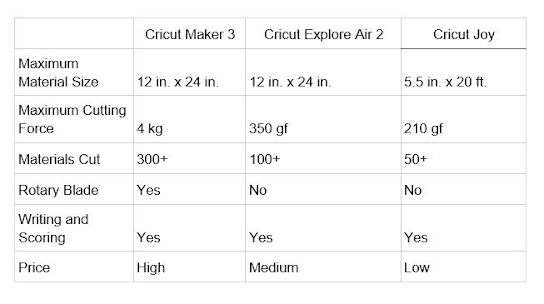



Comments
Post a Comment